
Dear all Fidelizer ROM users out there who’s enjoying music with better performance. Today I’d like to make an announcement, a big ones. We reached a new level of sound quality improvements with ROM optimizations today.
Back in the days ROM optimizations was heavily focused on DX90 unit and it happens to sound fine with smartphones too so I have DX90 as a reference unit and others seemed to be working fine to some extent.
After focus shifted to DX200, I spent a great length of time and effort to make optimal sonic performance with every firmware change. Sound signature changed with almost every new update according to what my friends and clients told me.
And one day, I tried flashing new DX90 ROM with recent changes from DX200 and I noticed that something went wrong after listening to newly flashed firmware. I realized it’s time to took seriously as I did with Fidelizer software.
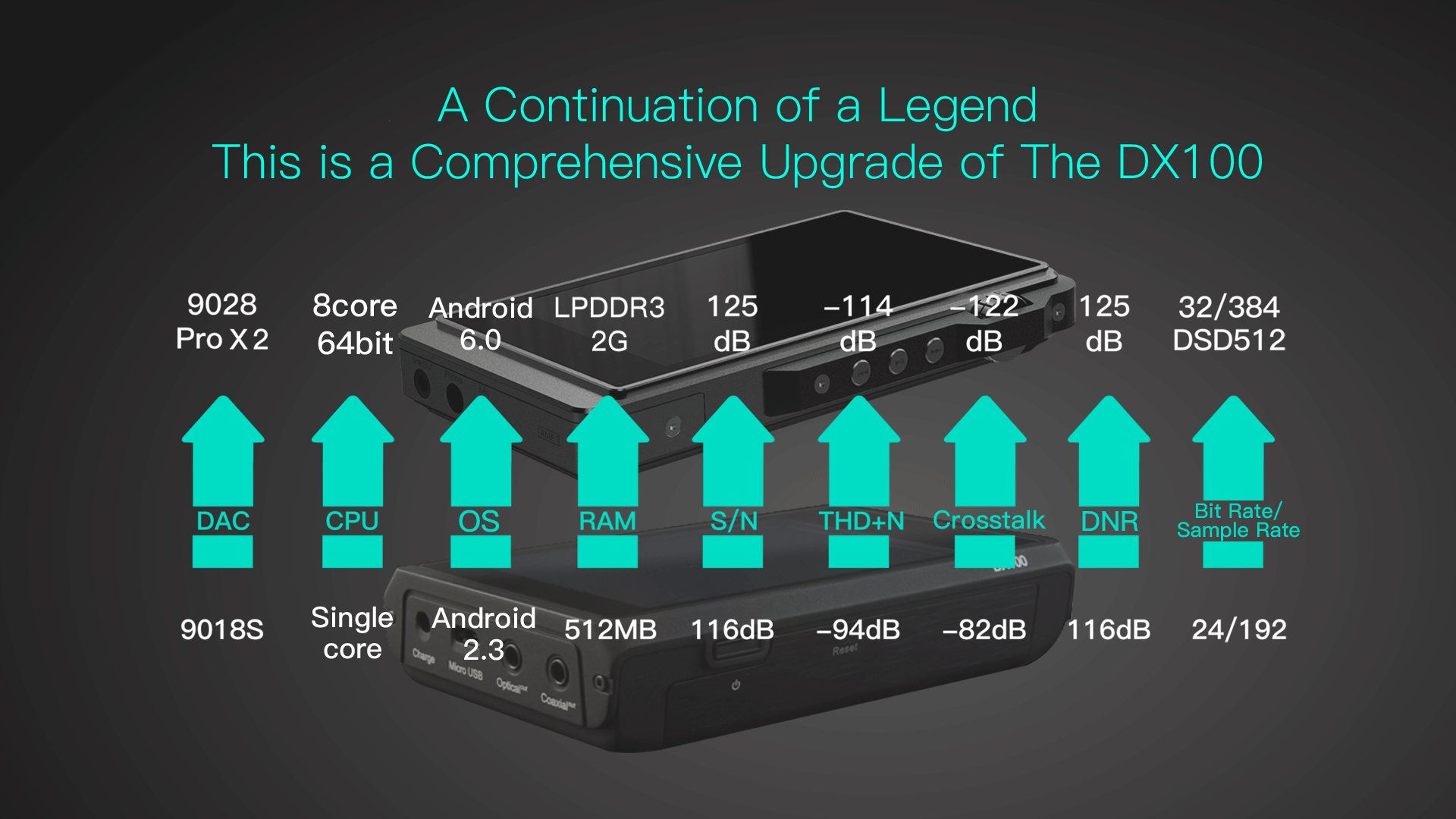
As you may know already that each device has different hardware with different RAM size, different processor architecture or number of cores working. So there’s no specific value for every hardware unit to reach its peak of optimizations.
PerfectDynamics is newly added optimizations based on concept of exact optimal spot for each hardware. If you want to get the best for specific device, it will involve a lot of time and effort to reach that goal.
I’ve been working on this PerfectDynamics project for over 6 months already. I started from sending DX200 ROM updates with different changes and flavor and receive opinions from clients like I did with DX90 years ago.
The key to get ideal transient attack, optimal scale of dynamics and best transparency and imaging is to minimize the effect of OS jitter from system and kernel parameters that are also depend on hardware too.
Some customers told me it has good dynamics and very musical but some also said its depth and imaging is a bit behind SP1000. Next revision has better depth and seperation but lose some energy in dynamics.
I keep working on this DX200 ROM updates for a long while again and again until I get full sound dynamics, intense transient attack, smooth and linear sound, with most transparent imaging for deepest depth revealing every micro-detail.

After long repetitive research and development, PerfectDynamics is the answer. It works like you hire professional display calibrator who’s really good at this to bring the life and soul of movies with the most accurate and faithful tweaks.
However, it’s not just DX200 unit for me to take this long. After finishing DX200 unit, I need to work on Fiio X5iii and DX90 to get the similar result with different hardware and RAM size, ideal devices for my research.
So I’ve finished my research with PerfectDynamics capable of applying this new improvements for all devices. That’s why today is a big important day for such thing like this being possible for every device I can work on.
PerfectDynamics is specific device optimizations so it won’t be available for Purist ROM which contains only generic tweaks that I can put on without testing. Advanced ROM will also have optimizations for PerfectDynamics sound applied more than Enhanced ROM.
Since PerfectDynamics will involve updating all kinds of ROMs for every device, right now only Fiio X7ii and iBasso DX200 has PerfectDynamics sound optimizations applied. I’ll publish PerfectDynamics for Fiio X5iii with 1.1.8 ROM next.
If you’re a believer of bits are bits topology, it’s OK. At least there’s Fidelizer Purist ROM that you can enjoy smoother ROM with some goodies for free. 🙂


